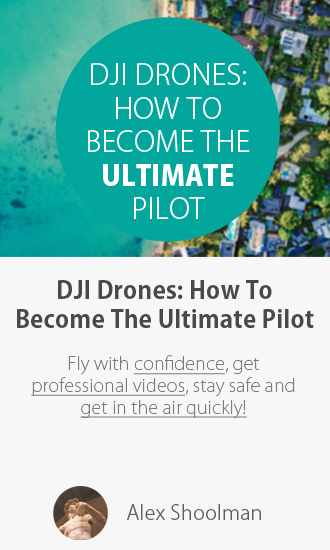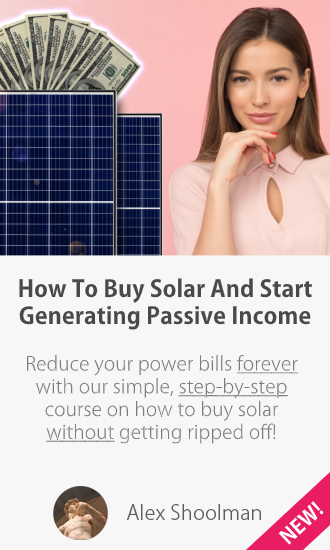Have you ever needed to transcribe notes from pictures for free? Most people take a photo of the text and then manually transcribe it but I’m here to get you some sweet, sweet efficiency gains bro!
Let me introduce you Google Keep on Desktop and Mobile.
Using Optical Character Recognition (OCR), Keep can transcribe text from pictures for you, so you don’t have to worry about typing up notes from a meeting or whiteboard session. – Google
Just take a photo, select “Grab Image Text” and Keep will transcribe your note.

Making Your Look Good
As you can see, it’s a pretty simple process. Unfortunately this fantastic feature is hidden away in a sub-sub-menu in the app. I’ve been using Keep for years but never even knew it existed. Now that you know about it though you can look like a champ at work.
Just imagine that there’s a pile of text on a whiteboard at work after a meeting. You take a quick snap while everyone one is still chit-chatting as they leave. Before they’ve gotten back to their respective desks you’ve emailed through a full copy of the meeting info.
Magic!
Just one more way the Google Skynet is helping you get on top of things at work.
The benefits include: 1) How to get those silky smooth videos that everyone loves to watch, even if you're new 2) How to fly your drone, from taking off to the most advanced flight modes 3) Clear outlines of how to fly with step-by-step instructional demonstrations and more 4) Why flying indoors often results in new pilots crashing their drone 5) What other great 3rd party apps are out there to get the most out of your drone 6) A huge mistake many pilots make when storing their drone in the car and how to avoid it 7) How to do all of these things whilst flying safely and within your countries laws.