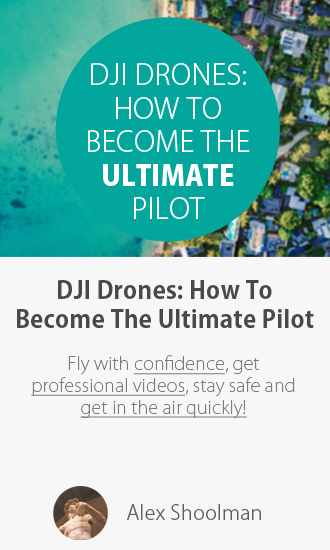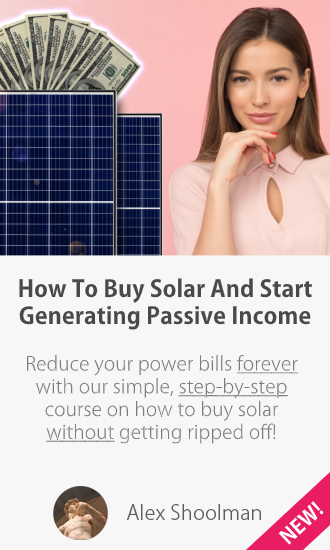Many years ago I remember voice to text dictation programs being released. This was considered Star Trek tech as you would always see those actors talking to their computers back then. These old programs however required you to train them for hours on end and with a proper microphone headset. You had to have the microphone nice and close next to your mouth too.
Even then they were still horrible. Operation was clunky at best and although it could indeed type things out as you spoke, it never caught on.
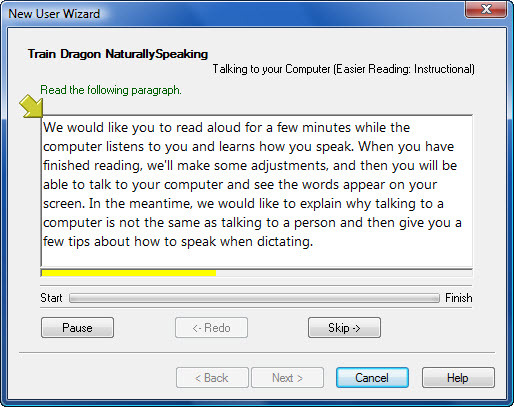
The horrible and old Dragon NaturallySpeaking Voice To Text Software
The Future Is Now!
Fast forward to now though and Google (among others) seem to have essentially nailed this problem 100%. If you didn’t know, your Android phone comes with it’s own voice to text typing function that’s built right into the keyboard itself. This uses powerful Neuro-Linguistic Programming which is a type of Machine Learning.
This way, it doesn’t matter what app you’re in, you just use the keyboard. The voice to text translates your words just as if you were typing it yourself. Furthermore, voice to text makes even more sense on a mobile device given the tiny keyboard.
How To Use This Star Trek Tech
Once the Google keyboard app has been installed and popped up, hit the microphone button in the top right hand corner as shown below and just begin saying what you want typed.
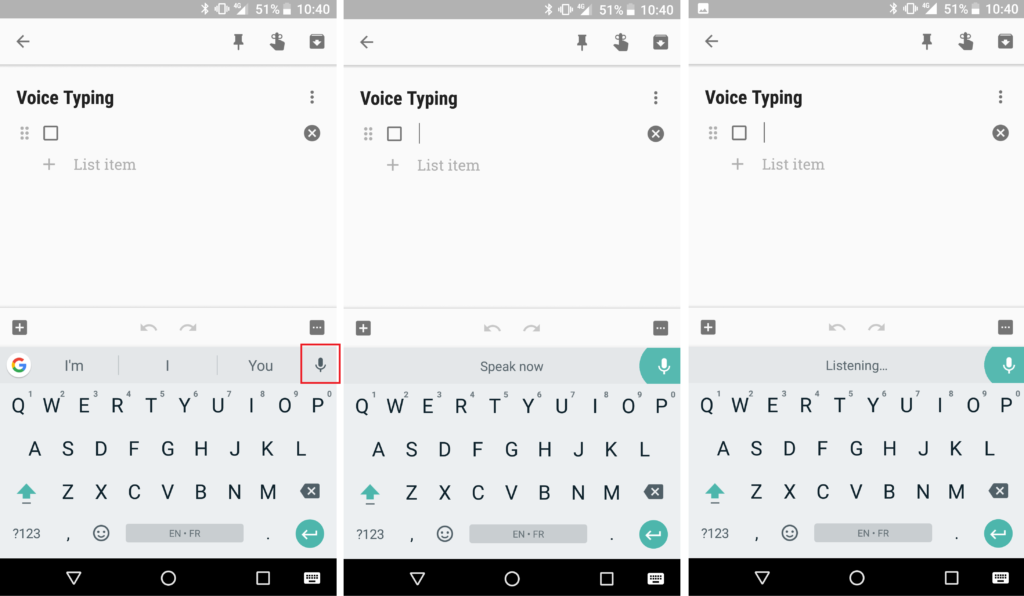
Compared to the olden days, Google’s voice to text is essentially perfect every time. Names, places, long words you have no idea how to spell, it nails them all. You can also dictate for quite a while and it’ll just write it all out for you while you’re droning on.
The one downside to this is that you do of course have to speak out load. In a public environment this isn’t usually the best. When I’m chatting with friends or family though it’s fantastic. Especially when I want to say something complicated or long winded. After using it quite frequently I’ve even begun to use it for just quick sentences as it’s just simpler and quicker. You also avoid the dreaded auto-correct!
I’m not sure if many other people out there use this as much as I do. It’s not really something you’d see people doing in public, but it’s one of the most used features of my phone. It also always reminds me of Star Trek every time I use it.
Back then they’d sit there all futuristic like at their desk and talk to the computer which would then perfectly write their words out on the monitor. Now our screens are bigger than theirs were plus we can now do voice to text too.
I’m not sure if Star Trek was the show that inspired it all but either way give it a try, you can even use it to post a comment bellow!
The benefits include: 1) How to get those silky smooth videos that everyone loves to watch, even if you're new 2) How to fly your drone, from taking off to the most advanced flight modes 3) Clear outlines of how to fly with step-by-step instructional demonstrations and more 4) Why flying indoors often results in new pilots crashing their drone 5) What other great 3rd party apps are out there to get the most out of your drone 6) A huge mistake many pilots make when storing their drone in the car and how to avoid it 7) How to do all of these things whilst flying safely and within your countries laws.